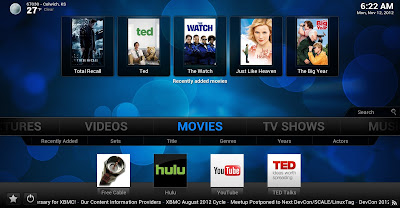SAN stands for storage area network. SANs is a high-speed
network that provides access to different kinds of data storage devices with
data severs associated to the network. In most cases a SAN is used within large
companies that have computer networks. An
article I was reading talked about what SANs supports, the article stated “SANs
support disk mirroring, backup and restore, archival and retrieval of archived
data, data migration from one storage device to another and the sharing of data
among different servers in a network. “ From this sentence you can see that
there are many advantages to using a storage area network.
NAS stands for Network-attached storage. NAS is a hard disk
storage device that has its own network address and provides file-based data
storage services to other devices on the same network. A network attached storage device has a local
area network and is assigned an IP address.
NAS devices are configured through the web and you don’t have to go
somewhere and access a box to configure it. Network-attached storage consists
of hard disk storage that uses the multi disk RAID system. An article I read
talked about what the NAS software offers. It says “ NAS software can usually
handle a number of network, protocols, including Microsoft’s Internetwork
Packet Exchange, and NETBEUI, Novell’s Netware Internetwork Packet Exchange,
and Sun Microsystems’ Network File System. “
NAS has many useful features that will be useful to certain companies
depending on their need.
SAN and NAS are different but have similar features. There
are many advantages sand disadvantage to eat one of these products. I feel that
one of them isn’t better than the other because they both have features that
would be good depending on the companies needs. I would personally pick NAS simply because of
the fact that you can access it and configure things through the web. For everyday people being able to do stuff
through the web is better than going to the actually machine to make changes.