 XBMC Media Center is one of my favorite open source
software’s. XBMC allows you to play back and stream all audio, video, and
picture formats out of the box. This
media player software can be used on Linux, Mac, and Windows. Users like XBMC because of the ability to
customize the platform and how easy it is to navigate through the
application. XBMC is mainly written in
C++. Originally XBMC started off as Xbox Media Center for the original Xbox
console. Also XMBC are starting to appear on smart TVs.
XBMC Media Center is one of my favorite open source
software’s. XBMC allows you to play back and stream all audio, video, and
picture formats out of the box. This
media player software can be used on Linux, Mac, and Windows. Users like XBMC because of the ability to
customize the platform and how easy it is to navigate through the
application. XBMC is mainly written in
C++. Originally XBMC started off as Xbox Media Center for the original Xbox
console. Also XMBC are starting to appear on smart TVs.
I have XBMC installed on my Mac, the software works very
well and it is very easy to use. With XBMC I added music from my iTunes library
to my XBMC media library. XBMX allows
you to add music, videos, picture, and programs. Currently on my XBMC library I only have
music and videos. The first time I seen XBMC in action it was by a student who
installed XBMC on his Raspberry Pi. The
guy had over 40 movies and more than 1000 songs stored in media center. XBMC is
an application that can be use to have all your entertainment files in the same
application. This could be an easy
application for High school students to install and mess around with and get
use to the dealing with open source software. With XBMC you have to do deal
with transferring of files to different locations so that when you files are on
the XBMC application. XBMC is something
that people who aren’t very technical a chance to create something nice and
have fun with it. Most people who use XMBC enjoy. Download XBMC to you machine
and try it out for yourself. I bet that you will like it and be eager to
explore what it has to offer.
Here is a link that will help you learn about XBMC:
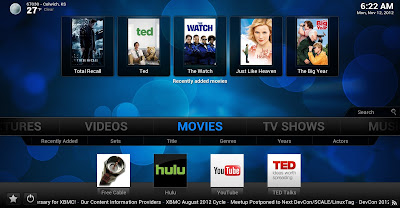
No comments:
Post a Comment